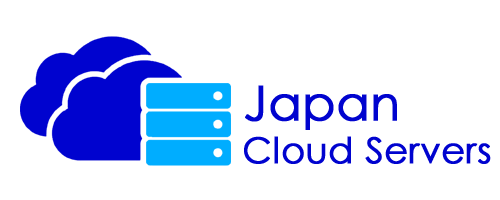Windows VPS hosting provides a virtual private server running on a Windows-based environment, balancing shared hosting and dedicated servers. It ensures dedicated resources like CPU, RAM, and storage while allowing users to install and run Windows-specific applications such as MSSQL, ASP.NET, and Remote Desktop Services. With full administrative access, users can customize settings, install software, and manage security configurations. Cheap Windows VPS Hosting is ideal for businesses requiring scalability, reliability, and ease of use, as it supports automated updates, remote management, and a familiar interface for seamless operation.
What is Windows VPS Hosting?
Windows VPS (Virtual Private Server) hosting is a hosting solution that provides users with dedicated resources in a virtualized environment, powered by Microsoft Windows. It operates on a physical server that is divided into multiple virtual servers using virtualization technology. Unlike shared hosting, where multiple websites share the same resources, a Windows VPS offers a more isolated and customizable hosting environment, allowing businesses and developers to run Windows-based applications efficiently.
Key Components of VPS Architecture
Hypervisor – A virtualization layer (such as KVM, Hyper-V, or VMware) that creates and manages multiple virtual servers on a single physical machine.
Virtual Machine – An independent virtual environment with dedicated resources (CPU, RAM, storage) that operates like a standalone server.
Operating System – Each VPS runs its own OS (Windows or Linux), allowing customization, software installations, and security configurations.
Resource Allocation – Dedicated CPU cores, RAM, bandwidth, and disk space are assigned to each VPS, ensuring performance and stability.
Networking and Security – Includes private/public IP addresses, firewalls, DDoS protection, and secure remote access (SSH for Linux, RDP for Windows).
Differences Between Shared Hosting and VPS
Shared hosting and VPS hosting differ in resource allocation, performance, and control. Shared hosting involves multiple websites sharing the same server resources (CPU, RAM, and storage), making it an affordable but limited option with restricted customization. In contrast, VPS hosting uses virtualization to provide dedicated resources within a virtual server, ensuring better performance, security, and scalability. While shared hosting is ideal for small websites with low traffic, VPS is better for growing businesses requiring root access, software customization, and enhanced security. VPS offers greater flexibility and independence, making it a middle ground between shared and dedicated hosting.
Benefits of Choosing Cheap Windows VPS Hosting
Opting for a cheap Windows VPS hosting solution offers multiple advantages:
Cost-Effectiveness: A budget-friendly VPS plan provides dedicated resources without the high cost of a dedicated server.
Improved Performance: Since resources are dedicated, websites and applications run more smoothly compared to shared hosting.
Full Administrative Control: Users can install and configure software, change security settings, and manage their server environment according to their needs.
Windows-Specific Applications: Windows VPS supports .NET applications, Microsoft SQL Server, and other Windows-based software.
Scalability: VPS solutions can be easily upgraded as business requirements grow.
Essential Features of Windows VPS Solutions
When selecting a Windows VPS provider, consider the following essential features:
Processor and RAM: Look for a VPS with sufficient CPU power and RAM to handle your workload efficiently.
Storage and Bandwidth: Ensure adequate SSD or NVMe storage and bandwidth allocation to meet your needs.
Operating System Support: Choose a provider offering different versions of Windows Server.
Full Root Access: This allows complete administrative control over the VPS.
24/7 Technical Support: A reliable hosting provider should offer round-the-clock support to assist with any issues.
Cost Analysis: Finding the Best Windows VPS Deals
When comparing Windows VPS plans, consider the following factors:
Monthly vs. Annual Pricing: Some providers offer discounts for long-term commitments.
Resource Allocation: More CPU, RAM, and storage may increase the price, but it ensures better performance.
Support and Uptime Guarantees: Opt for a provider offering at least 99.9% uptime and strong customer support.
Hidden Fees: Be cautious of additional charges for software licensing, backup, or extra bandwidth.
Trial or Money-Back Guarantee: Some providers offer a free trial or refund policy to test their services.
Security Best Practices for Windows VPS
Ensuring security is essential for a Windows VPS hosting environment. Follow these best practices:
Regular Updates: Keep the Windows OS and installed applications updated to patch vulnerabilities.
Strong Passwords: Use complex passwords and enable multi-factor authentication (MFA) to prevent unauthorized access.
Firewall Configuration: Set up firewalls to block unauthorized access and protect sensitive data.
Antivirus and Malware Protection: Install security software to detect and remove malicious threats.
Access Control: Limit administrative access to only essential users to reduce security risks.
Monitor Server Logs: Regularly review logs to identify suspicious activities or potential threats.
Conclusion
Windows VPS Hosting is an excellent choice for businesses and developers requiring a cost-effective, scalable, and secure hosting solution. With dedicated resources, improved performance, and customization options, it bridges the gap between shared hosting and dedicated servers.
Frequently Asked Questions