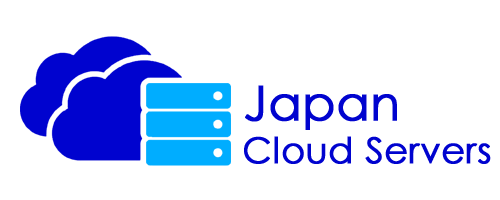A domain name is a unique address that identifies a website on the internet, serving as a user-friendly way to access online content instead of using complex IP addresses. It plays a crucial role in branding, credibility, and online presence, making it easier for businesses and individuals to establish their identity on the web. A well-chosen domain name Registration enhances visibility, improves search engine rankings, and fosters user trust. It also helps businesses create a professional image, attract potential customers, and differentiate themselves from competitors. Whether for a personal blog, an e-commerce store, or a corporate website, a domain name is an essential asset in the digital world.
What is a Domain Name
A domain name is a website’s unique, human-readable address that allows users to access it online. It serves as a digital identity, replacing numerical IP addresses with easy-to-remember words like example.com. A domain name consists of two main parts: the second-level Domain (SLD), which is the leading name chosen by the owner, and the top-level Domain (TLD), like .com, .org, .net, or country-specific extensions such as .uk or. In. Domains are essential for branding, online accessibility, and credibility, making them a fundamental part of websites for businesses, organizations, and individuals.
Why Your Business Needs a Domain Name
A domain name is essential for any business to establish a strong online presence and build credibility. A unique domain name not only makes your website easily accessible but also enhances brand recognition and trust among customers. It helps create a professional image, making your business appear more legitimate than those relying on free subdomains. A custom domain also improves search engine rankings, driving more organic traffic to your website. Additionally, it provides complete control over your online identity, allowing you to customize email addresses and maintain consistency across digital platforms. Whether for marketing, customer engagement, or e-commerce, a domain name is crucial for long-term business growth and success.
Domain based Name Security Best Practices
Ensuring the security of your domain name is crucial to protecting your online identity and business reputation. Here are some best practices for domain name security:
How to Choose the Perfect Domain Name
Choosing the perfect domain name for your website is essential for branding, credibility, and online success.
Best Domain Name Registration Process Explained
Domain name registration is securing a unique web address for your website. It begins by choosing a domain name that reflects your brand or purpose and selecting a domain extension like .com, .net, or .org. You then check its availability using a domain registrar like GoDaddy, Namecheap, or Onlive Server. Once available, you purchase the Domain by providing your details and paying the registration fee, which typically ranges from one to several years. After registration, the Domain is linked to a web hosting service that allows you to create and launch your website. To maintain ownership, you must renew it before expiration to prevent losing access.
Understanding Domain Name Privacy Protection
Domain privacy protection is an essential feature that prevents your personal information from being publicly displayed in the WHOIS database. Benefits include:
Most domain registrars offer WHOIS privacy protection as an optional service, which can be enabled during registration or later through the domain management panel.
Conclusion
Choosing the right one, securing it properly, and understanding the registration process is crucial for a successful online presence. Whether starting a business, launching a blog, or building an e-commerce store, a well-selected domain name can enhance your brand’s credibility and visibility.
Frequently Asked Questions